

- Player Info
- Search Character
- Highscores
- Last Active
- Achievements & Records
- Task Hunters
- Boss Hunters
- Bestiary
- Deaths
- Killers
- Social & Support
- Gallery
- Helpdesk
- Guild List
- Guild Wars
- World & Properties
- Houses

- General Info
- Server Information
- Knowledge Center
- Changelog
- Support
- Game World
- World Map
- NPCs
- Bosses
- Monsters
- Hunting Spots
- Missions & Encounters
- Tasks
- Quests
- Player & Build
- Items
- Spells
- Runes
- Outfits
- Outfit Bonuses
- Utilities
- Commands
downloads
Downloads
There is only one proper way to play on Vitox Server:
Official:
- Download custom otclient.
-
Download custom otclient Minimap.
Download minimap and put it in client_directory/data. Make sure your client is closed. Run and check if your minimap is valid.
- Download mobile otclient (Android 7.1+; may create security warning).
How to connect and play:
-
Download and unzip the vitox client if you havent already.
-
Run VitoxClient.exe
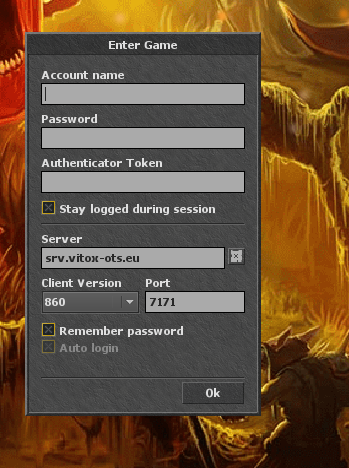
-
In the login menu, fill your account name and password.
-
The server's address must be provided. If it's left empty, please use 'srv.vitox-ots.eu' as shown on the screen in the given input field.
-
Make sure that 860 version is chosen.
-
You can set up to remember credentials or even autologin to the account on an application start.
-
Login and enjoy!
-
Don't forget to check settings, there are many options to set up for your interface.
Additional informations:
-
Your settings, profiles, hotkeys are stored in %HOMEPATH%\AppData\Roaming\otcr\vitox client\vitox client
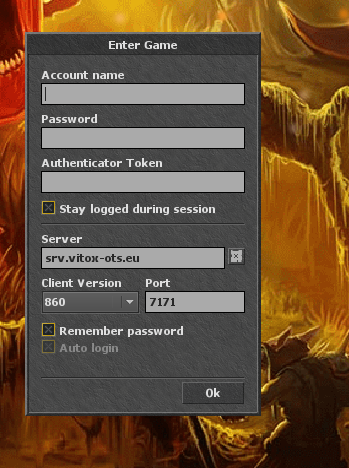
- Your settings, profiles, hotkeys are stored in %HOMEPATH%\AppData\Roaming\otcr\vitox client\vitox client
Now you can successfully login on the client and play. If you do not have an account to login with, you need to register an account HERE.







